Member-only story
OpenSSL SSL_connect: SSL_ERROR_SYSCALL
The error “OpenSSL SSL_connect: SSL_ERROR_SYSCALL” in cURL usually indicates an issue with SSL/TLS connection between your server and the API. Here’s how you can troubleshoot and fix it.
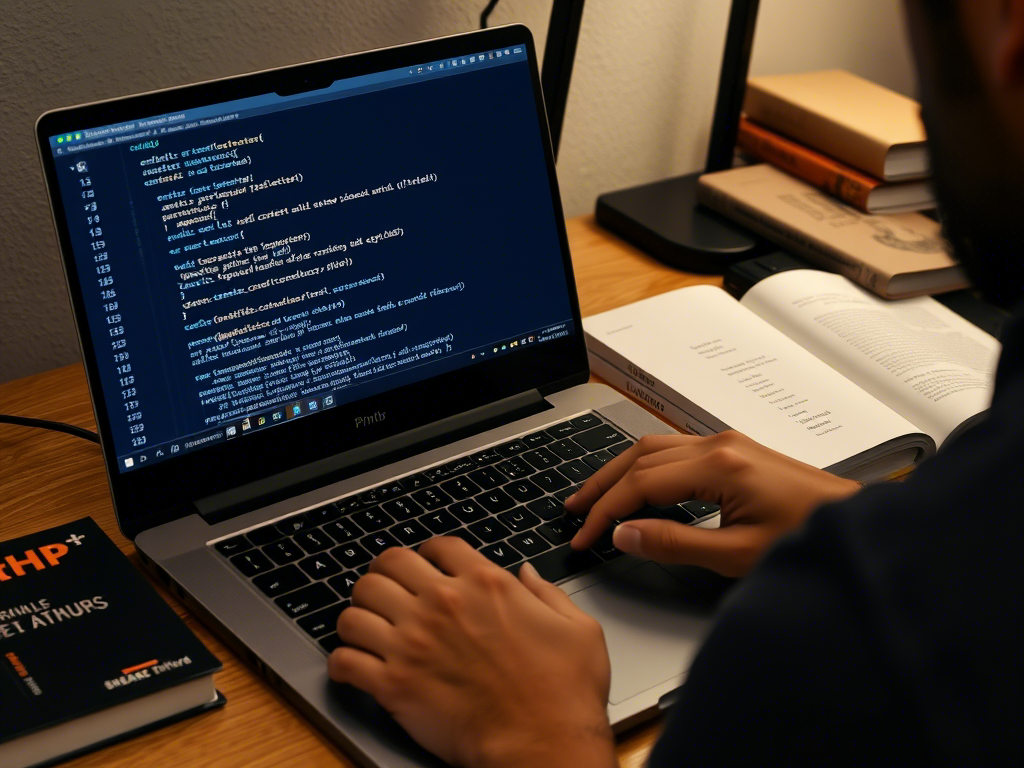
✅ 1. Test SSL Connection in Terminal
Run this command from your LAMP server to check the SSL certificate of domain.com:
openssl s_client -connect pardarsy.railnet.gov.in:443 -showcertsExpected Output
- If it connects successfully, it will show SSL certificate details.
- If it fails, your server might have outdated SSL libraries or network issues.
✅ 2. Check cURL & OpenSSL Versions
Run:
Ensure You Have
- OpenSSL 1.1.1 or newer (for modern TLS)
- cURL 7.58.0 or newer (old versions might not support the API)
If OpenSSL is outdated, update it:
✅ 3. Bypass SSL Verification (For Debugging)
Modify your PHP cURL request to disable SSL verification:
curl_setopt($ch, CURLOPT_SSL_VERIFYPEER, false);
curl_setopt($ch, CURLOPT_SSL_VERIFYHOST, false);👉 If this works, the issue is with SSL verification. You should re-enable SSL verification and fix the underlying cause.
✅ 4. Check Server’s CA Certificates
Sometimes, missing CA certificates cause SSL errors.
Run:
ls -l /etc/ssl/certs/ca-certificates.crtIf the file is missing or outdated, update CA certificates:
Then, restart Apache:
sudo systemctl restart apache2✅ 5. Test API Connection Using wget
If cURL fails, try wget:
wget --no-check-certificate https://xxxx/xxx/loginauth/authenticate- If
wgetworks but cURL doesn't, it's likely a cURL/SSL issue. - If
wgetalso fails, your server cannot reach the API.

